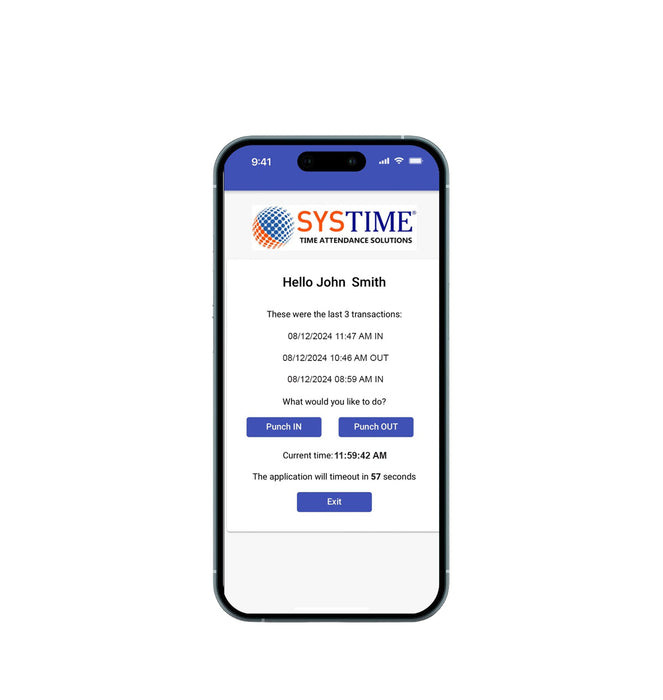
Mobile workforce module for Systime time and attendance
Punch from Cell Phone, Desktop PC's and tablets with our APP
If your employees work from home or you have a mobile workforce you can record their time and attendance with our Mobile Workforce APP. They simply punch at their device, Its simple and inexpensive to get the APP. Geofencing and Geolocation is included to prove the punch location. You can restrict individual employee use of this feature.
Available for use without buying time clocks. You will require a software plan to access the reports. You only require one APP per Software Plan. The APP covers all employees in your plan.
- The user punches from their cell phone/ device/ PC
- The employee, time, date, IP address or co-ordinates are sent to the CLOUD software.
The Systime software:
- Calculates hours worked and/or gross pay
- Handles all types of pay periods.
- Edit punches easily
- Punch locations can be shown on time card if required
- No limit on the amount of Schedules
- No limit on the number of breaks
- You can use automatic breaks or punch for breaks or any combinations
- You can round punches and give grace if you want, handles most types.
- You can change employee schedules with 2 clicks.
You must be an existing Systime software user to add this feature to the Systime software.



